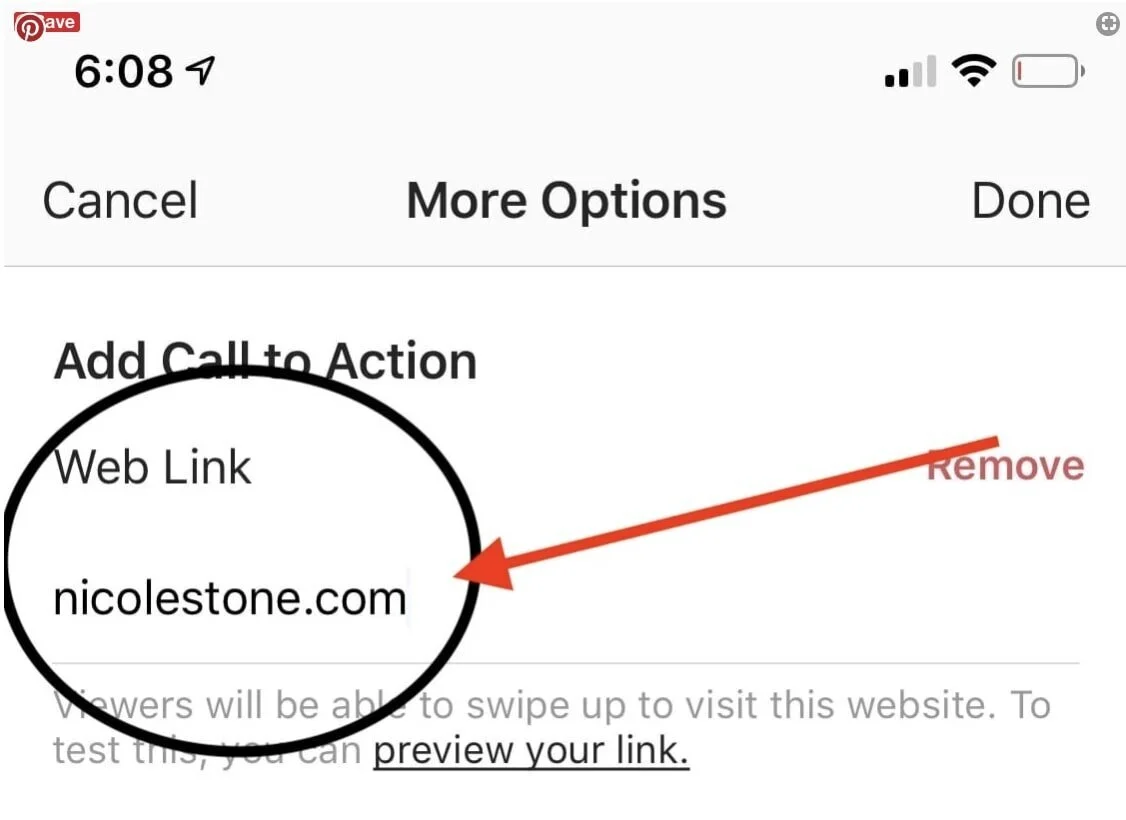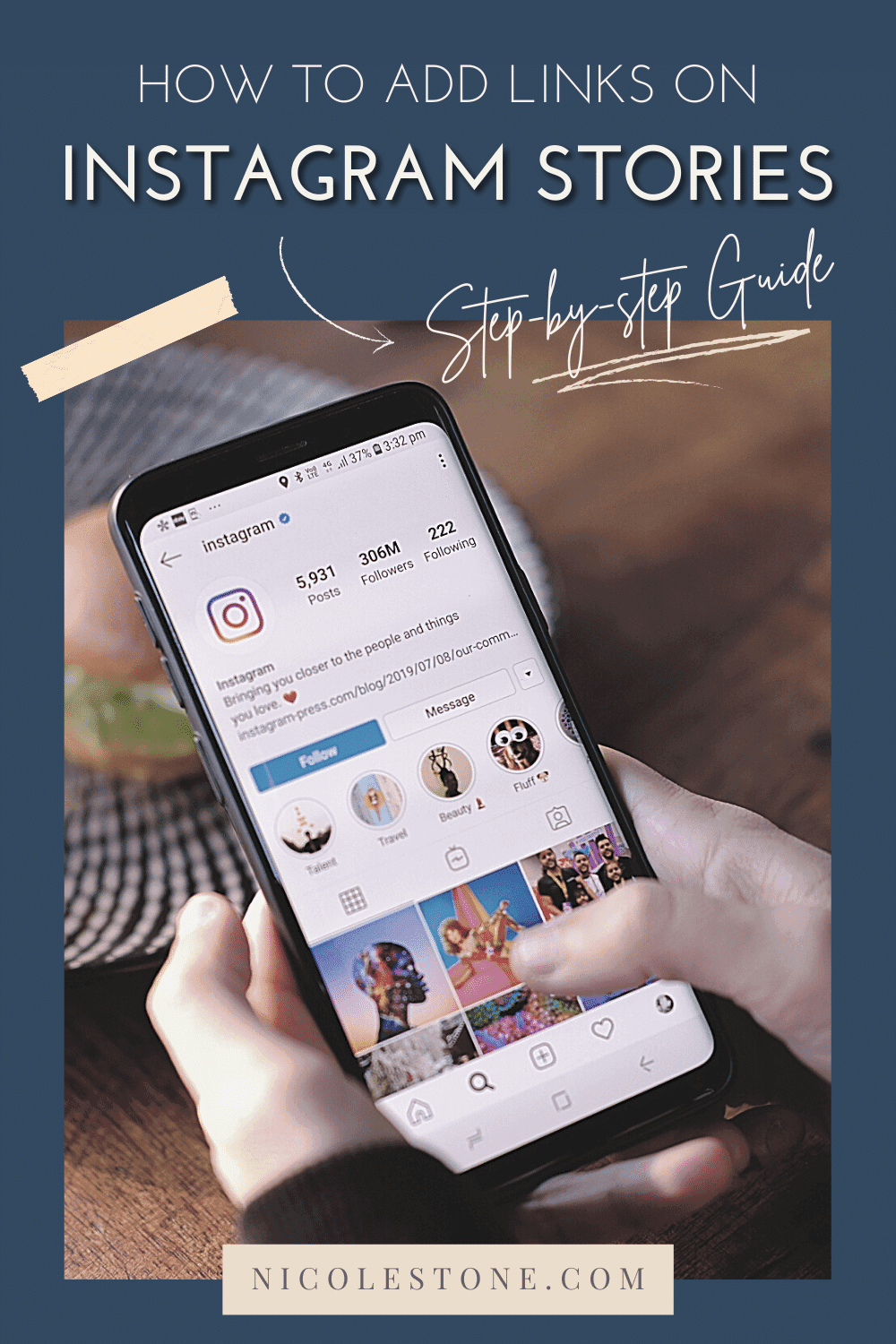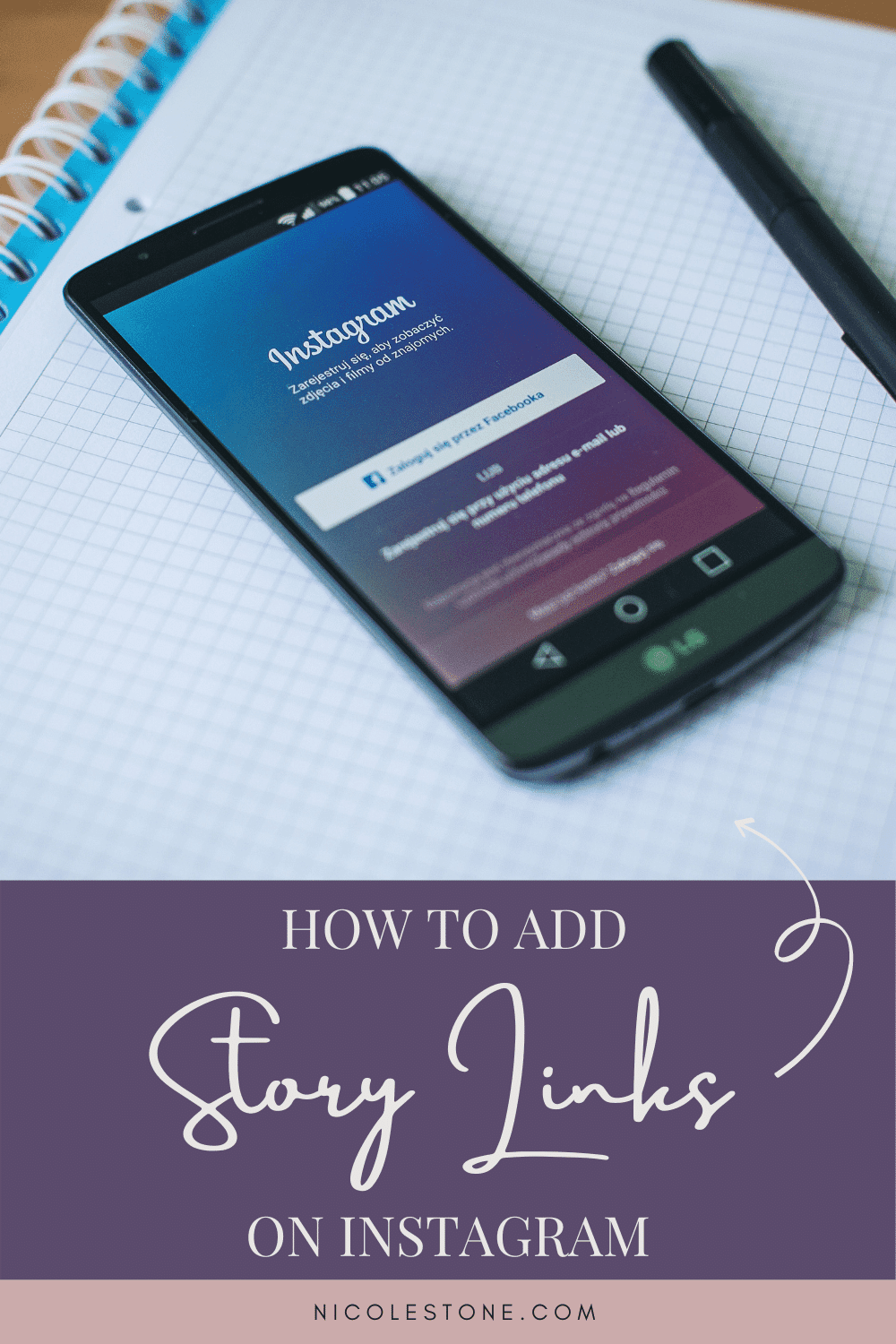How To Add A Link On In Stories (Swipe Up Feature) And Why You Need It
Instagram stories is one the best ways to share your blog, website, products, and YouTube content with your audience. This is because the Instagram swipe up feature is such an efficient way to connect your products and content with the people who follow with you. The only caveat? You need to have a business profile and at least 10,000 followers.
Once you have successfully done those two tasks, the swipe up feature is a game changer.
With this feature, you can link literally anything in stories. I’m going to show you exactly how to do that in the tutorial below.
WHAT YOU NEED TO DO FIRST
Every Instagram account has stories; however, not every account has access to the “swipe up” link feature. As of May 2019, only business profiles (anyone can get a business profile - more on this below) and verified profiles have access to story links. You also have to have at least 10,000 followers.
If you need help growing your Instagram to 10,000 followers then be sure to read my article “The Ultimate Guide to Gaining Instagram Followers Fast”. You’ll be at 10,000 in no time.
A BUSINESS PROFILE
Getting a business profile is easy. If you already have achieved that, then feel free to skip to the steps below.
To build a business profile you will need to have a Facebook business page linked to Instagram (Facebook owns Instagram). You will be given the option to choose between “Public Figure”, “Just for Fun”, and a million other options. Literally pick whichever one you want, the title won’t matter for the swipe feature.
However, if you want to be an influencer, then I recommend using “Public Figure” or “Blogger” for professional reasons.
I have a tutorial below with exactly how to do this. You can also read the entire blog post right here stepping you through the details as well.
HOW TO ADD THE LINK
After you have setup your business account using the steps and video above, you will then have to get back to the app.
Once you are on the app you are going to have to open up a story. You can do this from your feed or your profile as shown below.
Once you have the story button open you can pick whichever image or video you want. Of course you can always create one on the spot as normal.
1. FIND THE LINK BUTTON ON TOP OF THE STORY
Once you have a story ready you will need to look for the link on the top right corner. You can see this icon in the red circle below. Click that link icon.
2. ADD THE CALL TO ACTION
After clicking that link button you will get the call to action window, as shown below. It gives you an option between IGTV Video and Web Link. Click on Web Link.
3. ADD YOUR DESIRED LINK
After you click on “Web Link” you will be given the option to add the link as shown below. Add whichever link you want! I have my business website linked.
4. CHECK YOUR LINK BEFORE POSTING
Before posting you are going to have to make sure your link works. To do this, hit the “preview your link” hyperlink. This will test your link before posting. This is important!
5. POST!
Once you have tested your link and are happy with your content - you can post your story.
GET MORE VIEWS AND IMPRESSIONS
There are a few things to keep note of when using the swipe up feature.
Content quality affects how many story views you will get. Don’t waste your link up “juice” on a poor quality story.
Using the swipe up feature too often can also your engagement/view rate. Be careful to not pull from the platform too frequently.
When you use the swipe up feature you want to make the most of it. Use quality content that performs. Use hashtags to reach more people. Finally, be wise when you choose to use it.
To gain more Instagram story views I recommend you check out my article on how to gain more views instantly.
THE SWIPE UP FEATURE IS VALUABLE
The swipe up feature is one of the best ways to share content, make money, and build your online brand. You can use it to link to affiliates, you can share your favorite blog posts, gain more YouTube views, and truly benefit from the Instagram platform.
If you are interested in adding MORE links to your Instagram bio then I also recommend you check out my article: Need to Add Multiple Links to Your Instagram? Then Try This!
Grow your following with these links: