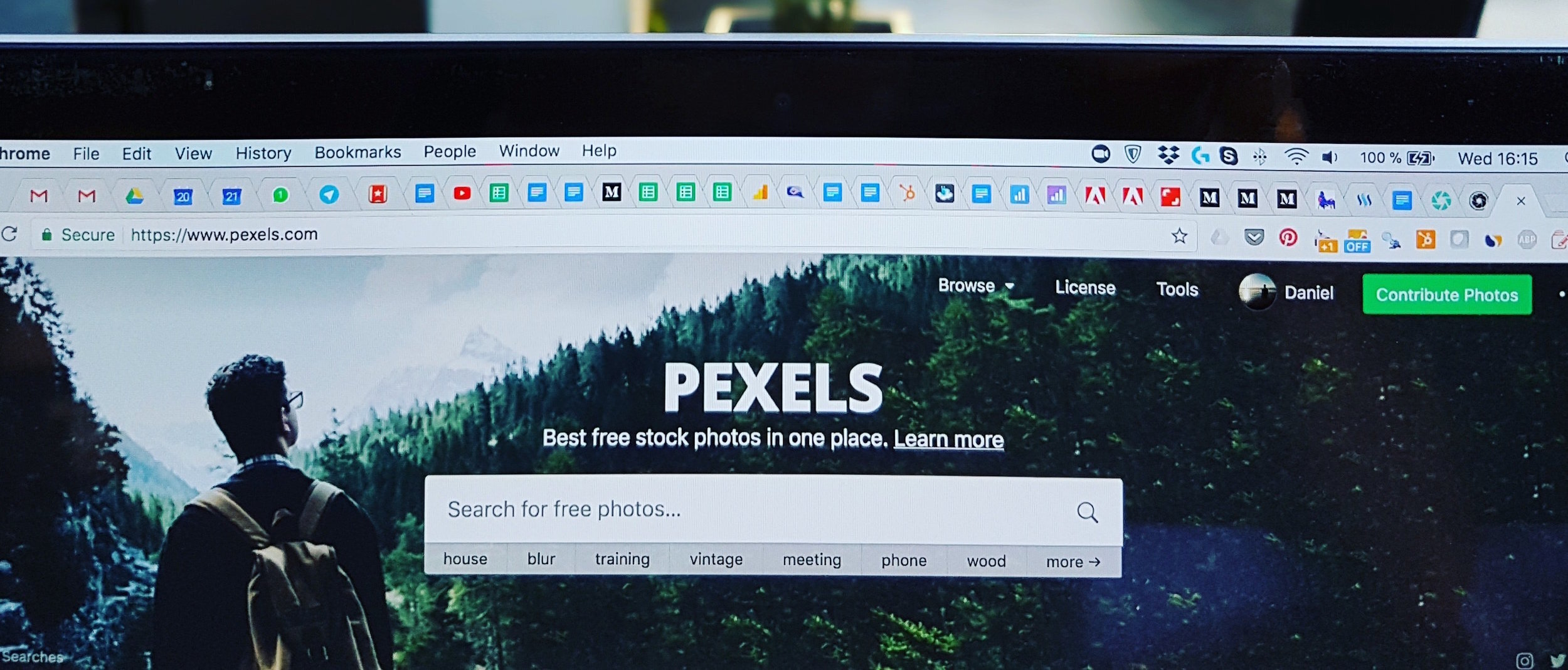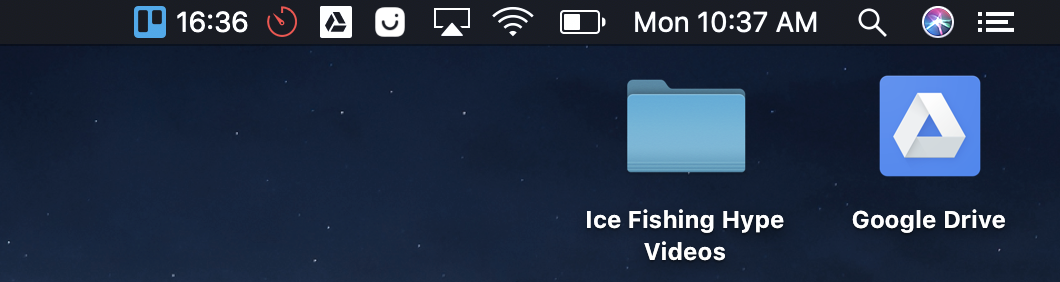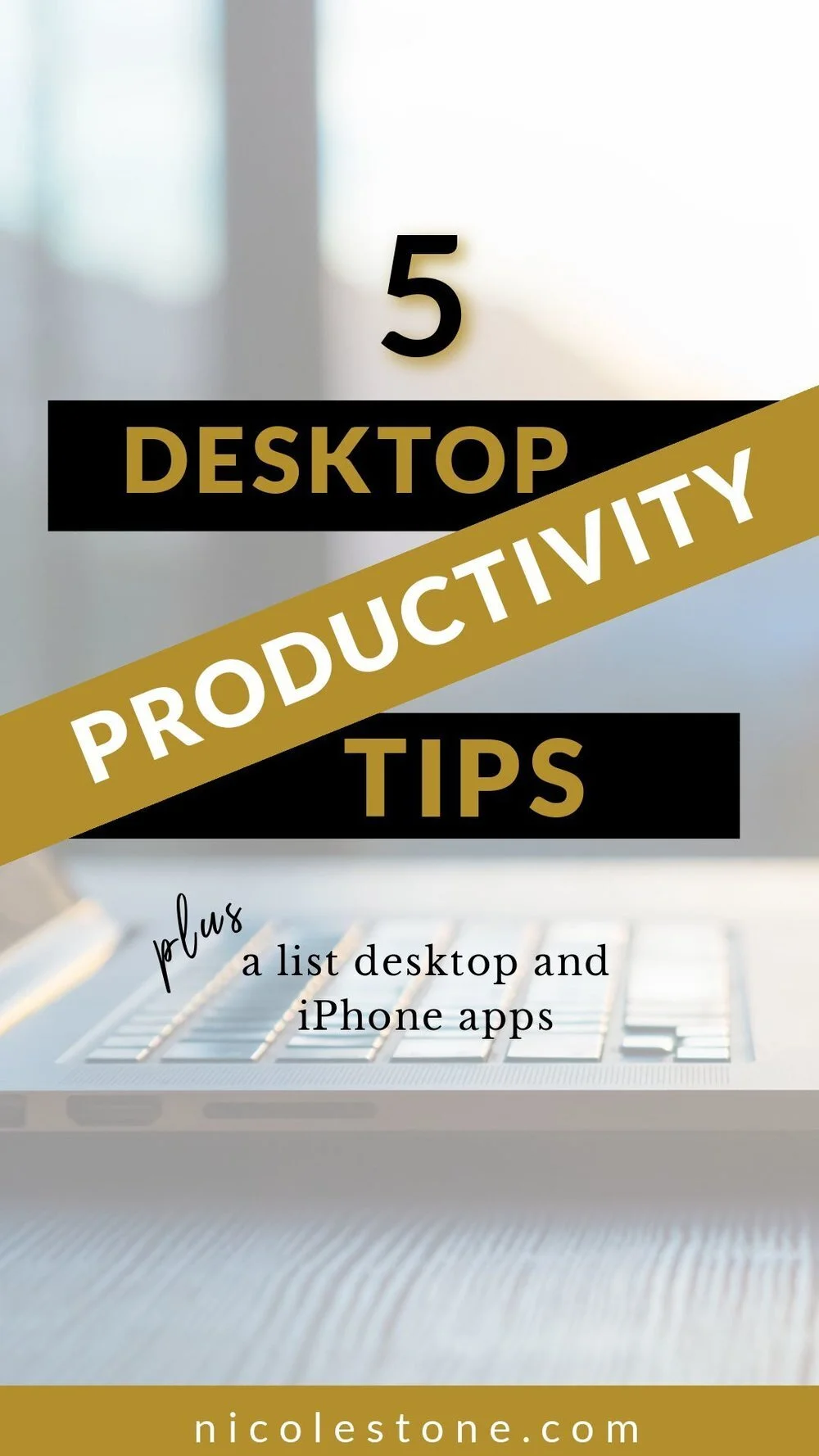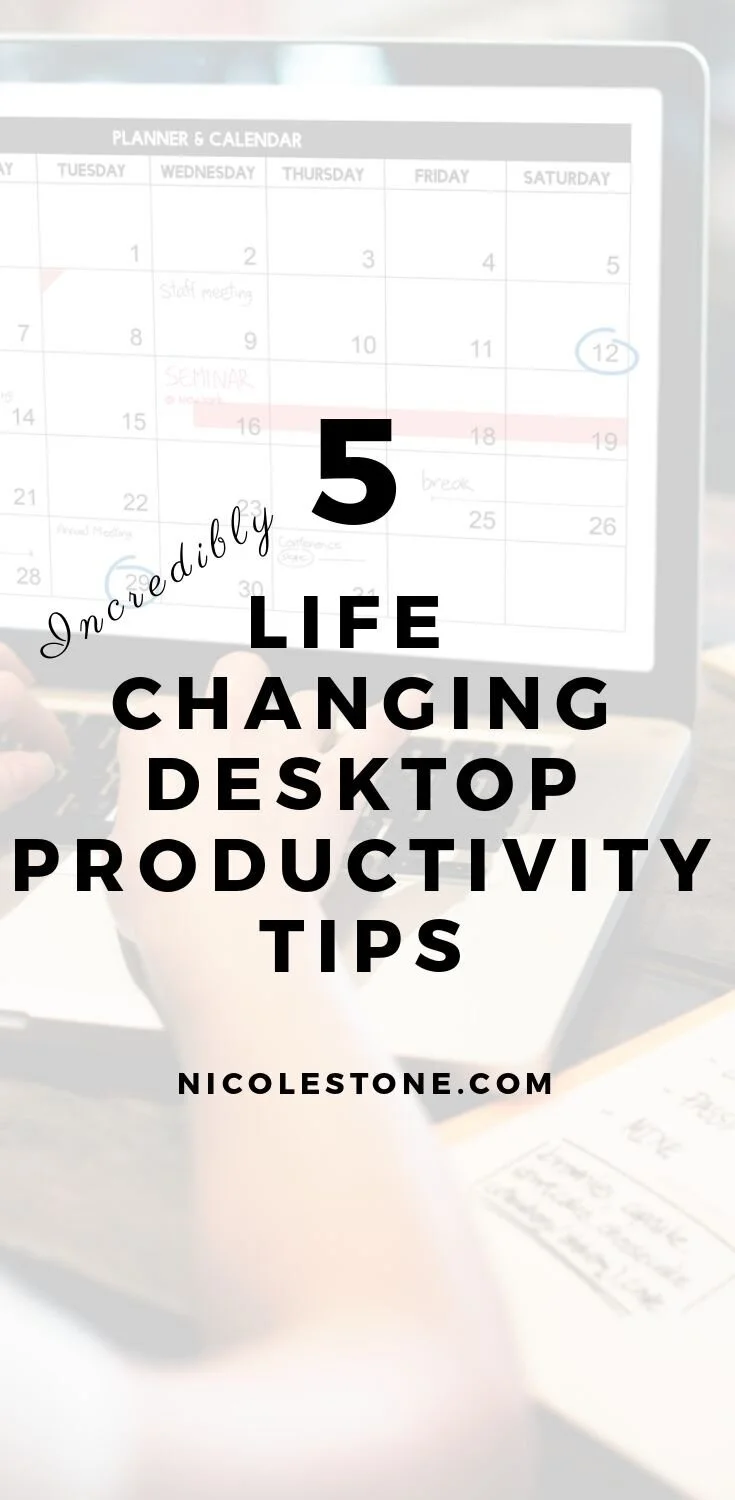5 Incredibly Simple Ways To Increase Desktop Productivity!
Desktop productivity can be a real challenge, especially for individuals who work at home or on the road. As a work-at-home entrepreneur, I find that I run into two main problems:
I have a hard time getting ambitious enough to start.
I have a hard time staying focused after about 30 minutes to an hour of writing after I start.
How do I combat this ridiculous unproductive cycle? By reducing clutter and keeping myself accountable.
Whether it’s my office, my browser, my desktop, or my mind, there tends to be something cluttering my ability to focus. When I eliminate this clutter, organize my thought process, and utilize a few desktop tools to keep me working towards my goals, my day is immediately improved.
That’s why I’ve compiled a list of 5 easy, but incredibly effective, methods to improve anyone’s desktop productivity.
REDUCE BROWSER TABS
Are you one of those people that have 15 browser tabs open? I am, and it is a terrible distraction!
The photo above does an excellent job of showcasing how easily this type browsing can get out of hand. Before you know it, you have duplicates, distractions, and unnecessary sites taking up your space and your mind. When you need to find something, good luck.
Not only does this lead to overwhelm but it can slow down your computer. Both of these lead to an overall decrease in productivity.
Therefore, do yourself a favor and eliminate tabs before opening new ones. Use only what you need to complete a single project and bookmark the rest.
TIP: Sometimes having multiple tabs open is inevitable. If you do use chrome, I recommend installing “One Tab”. This extensions condenses your long list of tabs into a single one. This help’s both reduce clutter and speed up your computer. Both equate to higher productivity.
2. CLEAN UP YOUR DESK (AND SCREEN)
Are you one of those people that keep significant clutter (such as papers, bills, pens, books, etc..) all over your physical desk? Are you also someone who has a cluttered mess of files, photos, and screenshots all over your home screen?
You aren’t alone. No matter how hard I’d try, I’d always end up with some sort of disaster.
However, I’ve made it a priority in the last few months to have a minimalistic approach to these things. Now I try to spend every morning making sure my desk and home screen are clean (and organized).
Every morning I take time to do the following:
Eliminate any clutter on my desk.
Clean up my home screen of any screen shows or folders from the day before.
Create new folders for the day’s projects.
Tip: File storage is crucial for computer organization. As a creator, it’s easy to save everything to your home screen when you are working on a project as it’s convenient to save and find. However, by having a virtual file system - saving files becomes easier and so does organizing those files.
There are tons of file storage systems to choose from. However, the best ones are the ones you are actually going to use. I personally recommend picking one for personal and one for business. My favorite organizational tools include:
Google Drive
iCloud Drive
Airtable
Trello
Take some time to play around with these different systems and decide which one (or ones) work best for you!
3. DISCONNECT FROM SOCIAL MEDIA
Social media is another huge distraction (and mental clutter) for desktop professionals. It’s like having reality TV, gossip sessions, and coffee dates all at your finger tips. Not only can you catch up on the latest drama, watch a few stories of your favorite influencers, and communicate with your long lost relatives… but you can also simply use it to procrastinate.
A 30 second “break” to check up on your post, or respond to a message, can turn into an hour long ordeal. This is especially true if you are an influencer. Responding to comments, creating new content, and checking analytics can be a real time crunch without much return.
That’s why it’s important to keep your actual social media time window minimal.
Tip: When resisting social media becomes a challenge, I use the Self-Control app. This app works by blocking sites for a given period of time. I set a timer and all sites are blocked until my time period is up. This is a great way to improve self-control and healthier social media habits.
4. KEEP A TO-DO LIST ON YOUR DESKTOP
To-do lists are amazing for reducing mental clutter. When I have too many tasks that have to be done I often loose priority and then fail to be productive. To-do lists and planners are a great remedy for this issue. It allows me to keep a mental note of all of the tasks that need to be completed within the day while also allowing me to prioritize the most important ones. There are different methods of planning; therefore, finding the method for you may take trial and error. I recommend using either a paper planner or a desktop/iPhone app, depending on what is less distracting.
APP: For people who appreciate electronic simplicity, I personally recommend Wunderlist. You can get Wunderlist for both desktop and mobile devices making it perfect for keeping tasks organized across all devices.
I’m a huge fan of digital productivity. To learn about all of the apps I use, check out my post discussing my 10 favorite productivity apps.
5. TIME YOURSELF
This one is HUGE. Finding mental clarity also means setting aside periods where you only focus on one task at a time. If you have 15 urgent things that need to be done, the worst thing you can do is try to focus on all of them at once.
Instead pick one task and one period of time.
Use a timer, an app, or the clock to monitor your concentration period. Only focus on the one task during this period. Then, take a break. Repeat this process throughout the afternoon to keep your mind clear and desktop time affective.
You can read more about this technique on my post: The ONE Strategy That Can Help You Be More Productive in Life.
Above is an example of the Be Focused timer!
TIP: I have the app Be Focused installed on my desktop and I LOVE it. It keeps a timer on my notification bar that produces an alarm when one of my focus sessions have completed. I also have it synced to my phone so I can keep myself accountable when doing daily household tasks as well.
For other devices I recommend:
If you have a Windows machine you can download Focus 10.
If you have an android phone Forest: Stay Focused is a good option.
PRODUCTIVITY STARTS WITH PRIORITIZING
Being productive means being able to take control of your thoughts, urges, and lazy habits that lead you away from your most important tasks and into procrastination. To avoid this, it’s important to improve your workplace environment by eliminating distractions. Take time to cleanup, prioritize, and focus on individual tasks at hand.
If you are looking to further your productivity I recommend you check out: