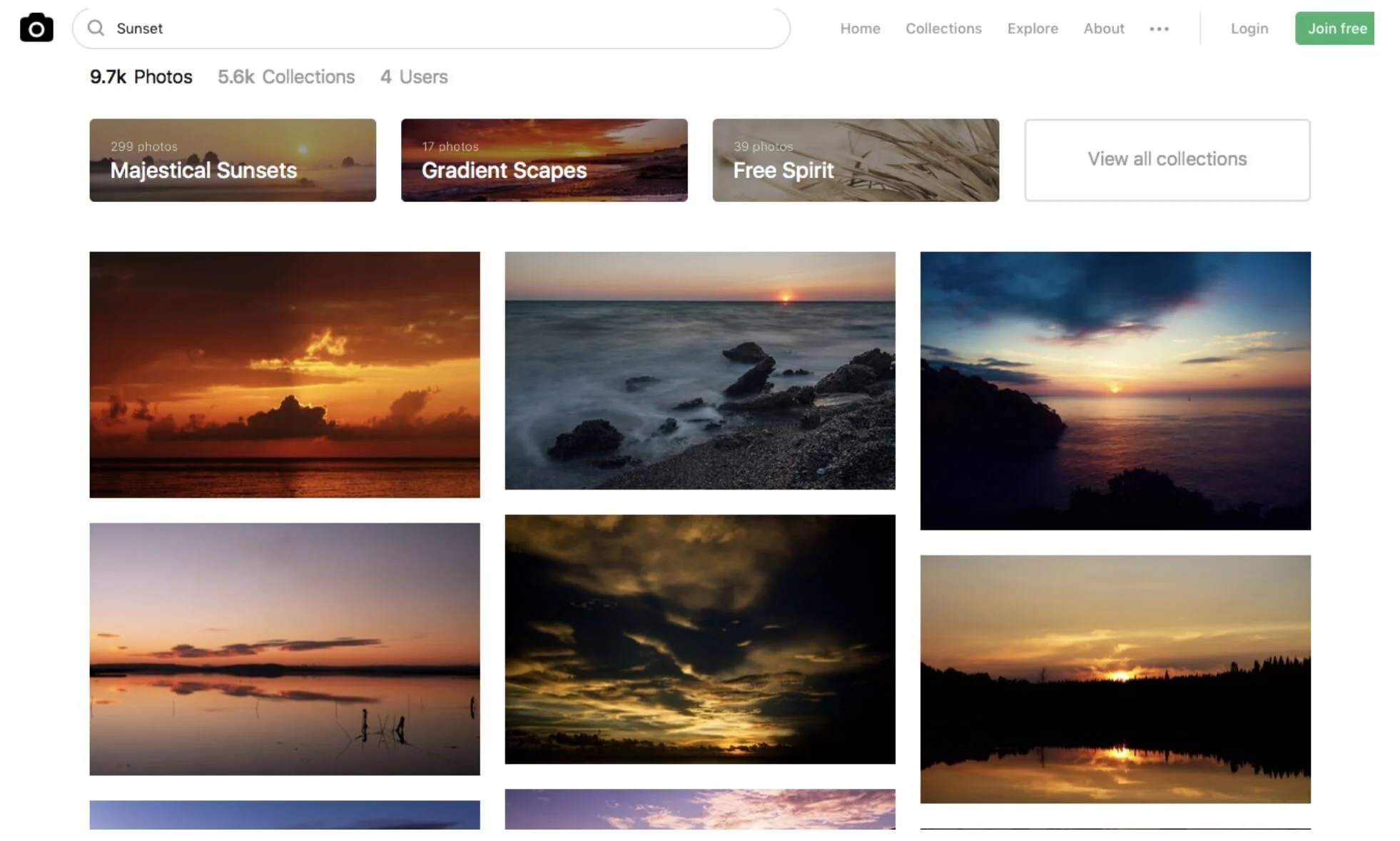20 + Free Stock Photo And Editing Software (Amazing FREE Photos!)
This article is dedicated entirely to providing you with FREE gorgeous photos that you are allowed to use on any project. I've also included a list of FREE software that can be used to edit them!
These images are the ones with the "blurry background", "crisp-looking subject", and that are "so incredibly perfect" you can't stop staring.
Those ones.
Did you know, there are websites out there dedicated entirely to giving content creators professional photographs, for free?
High-quality images are crucial to creating quality content. However, not everyone has the resources, or time, to take high quality photos themselves (nor can they afford to have someone else do it).
High-performance cameras (such as DSLR's) are expensive. Even if you own one, learning how to use one is a time-consuming feat in of itself.
However, don't let that stop you from using them. There are a large number of FREE stock photo sites. These sites are filled with gorgeous, professional photos. They are royalty-free, and completely free, to use.
WHY STOCK PHOTOS ARE NECESSARY
High quality photos have selling power. They can sell our product, our blog, our image, or our article.
Modern day blogging requires more than just an OK website filled with words. Successful blogs now require video, audio, and spectacular images.
Of course, video and audio is it's own challenge.
However I can quickly alleviate any photo problems you may have by giving you a long list of FREE stock photo sites you can use (and the editing software to create content with them).
Above is an image I'm using from Rawpixel.com (a photo I use for FREE)
FINDING FREE STOCK PHOTOS
Professional and hobby photographers "donate" their photos for use by anyone, anywhere. This means no permission, no image credit, and no money is needed.
Although there are a few "big name" sites out there (think Unsplash), there are also smaller sites with unique photos of their own. By utilizing all of these sources, it reduces the risk of duplicates, "copycats", or looking spammy to sites such as Pinterest.
Example of the Unsplash, a FREE royalty-free website.
WHAT I'VE INCLUDED
Below I've added over twenty of my favorite stock sites. However, I didn't just stop there... I also added numerous websites that will help you edit them, create content with them, and simply rock your blog. These "Photoshop alternatives" are also FREE. It doesn't get much better than that!
I could give you an in depth explanation of each one, but that would be a waste of your time and mine. Therefore I've compiled a list that links to each site. Be sure to bookmark this page for easy viewing in the future!
THE LIST
The photos below are all high-quality and FREE to use.
An example of a free stock image photo from Pexels.com
FREE PHOTO SOFTWARE
Photoshop, Lightroom, Paintshop... you name it. They are all ridiculously expensive.
That's why we are going to avoid them. Why save money on stock photos to turn around and buy expensive editing software?
There are plenty of free options out there! These are powerful and easy to use platforms. Many even come with prebuilt templates.
These options include:
Picmonkey
Photopea
Pixlr
Canva
GetStencil (10 free images)
CANVA
Canva is a lifesaver for basic graphic software. It's also my absolute favorite for creating and editing Pinterest pins.
The best part of Canva is that it comes preloaded with TONS of social media templates to help you create and brand your content. You can get the free version of Canva HERE.
PHOTOPEA
Photopea is a little more advanced than Picmonkey. It's like the perfect Photoshop replacement for handling more demanding tasks (such as adding whitespace, replacing backgrounds, or branding). It takes .psd files (photoshop files), therefore any templates requiring a Photoshop membership CAN BE USED through Photopea for FREE.
PICMONKEY
PicMonkey was hands down my favorite photo editing software. However, now they charge $7 a month (which came into affect after the creation of this post).
Despite this, they are still a bargain application. It's an easy platform to use and it's facial touch up is outstanding. Who doesn't like a little blemish healing?
It's almost as if it's a simpler, more user-friendly version of Photoshop.
Despite the recent up-charge, you can still try it out for free.
PIXLR
Pixlr is my new favorite. It's another Photoshop alternative (.psd files are acceptable) and gives the platform a serious run for it's money. It's powerful, easy to use, and FREE.
Below is step-by-step how I personally handle graphics.
I download the original photos from one of the websites above.
If I need something specific for a client, I will use PicMonkey to edit the image and its size. I will also edit images from sites such as Unsplash, to make sure the file size is small enough for application.
If I need a graphic design I will go to Canva or Getstencil. These offer outstanding templates and easy graphic creation.
I spend roughly 10 minutes creating a professional looking pin, social post, or banner.
After the banner it's done, I save the edits and upload them to the respective sites.
That's it. In less than 10 minutes, I just became a graphic designer ;)
Easy isn't it? Just like that I can add high quality photos and graphics to my sites.
These resources are powerful and easy to use; allowing you to make content like a professional, without paying to be one.
Picking where your money goes is a crucial part of running a successful blog and business. That's why I recommend saving your money on stock photos and investing in other blog components instead.
What you should read next: